Happy Bunny is a community project that seeks to spread happiness and positivity through its native digital currency.
Lead the change and make the world a better one. Buy a $HAPPYBUNNY and support the 3 main causes related to animal welfare, education, and the environment that the Happy Bunny Foundation is focusing on. Read more on our whitepaper here.
When you are happy and you know, you buy a Happy Bunny.
the Happy Bunny team
Token Economics (tokenomics)
Pre-minted fixed supply of 120 million $HAPPYBUNNY tokens. No minting or burning. 3% reflection automatically distributed to all token holders + 3% auto-liquidity.
To be released in 10 phases of 10 million each. 20 million reserved for marketing and airdrops.
Contract address: 0xda9463E80b9b8f7ea78993b25e7e62020cA3cba3
How to buy a $HAPPYBUNNY
- Download Metamask if you do not already have a wallet.
- Go to Quickswap directly here.
- Then click on the “Switch to Matic” button in the upper right corner.
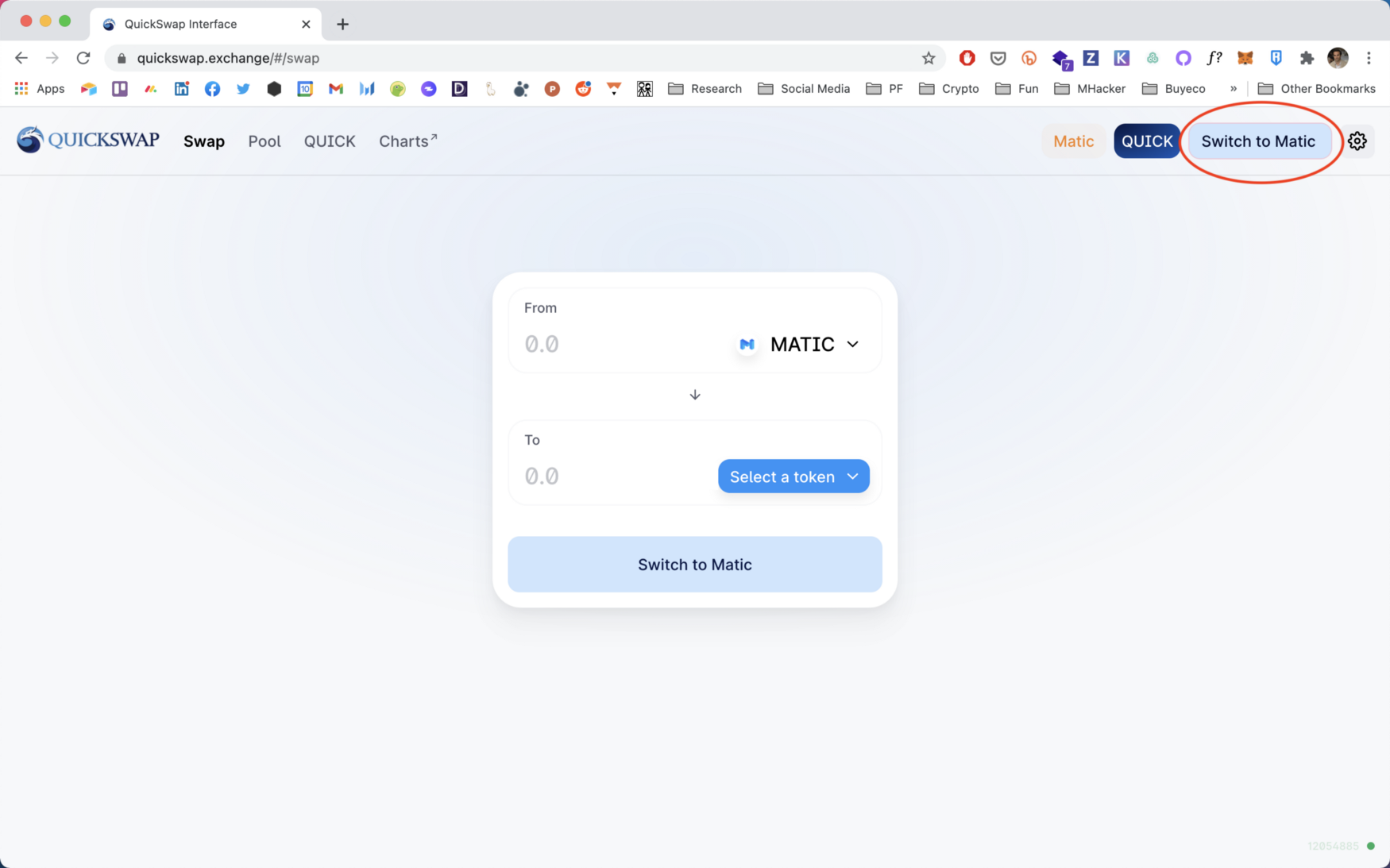
- A Metamask notification window will pop up. Check that the network information (Name, URL and Chain ID) match the screenshot, and if everything is in order click “Approve”.
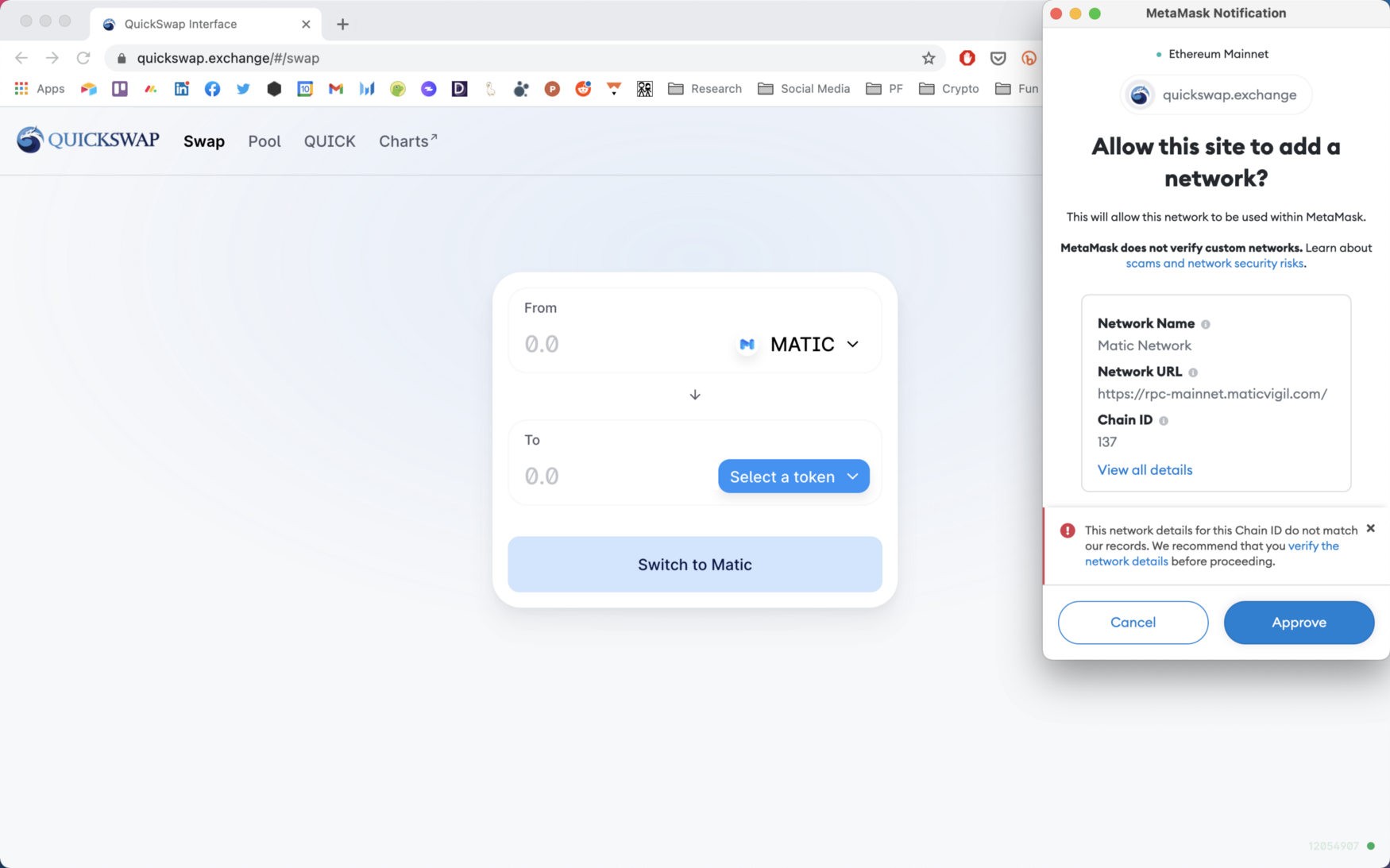
Then click on “Switch network”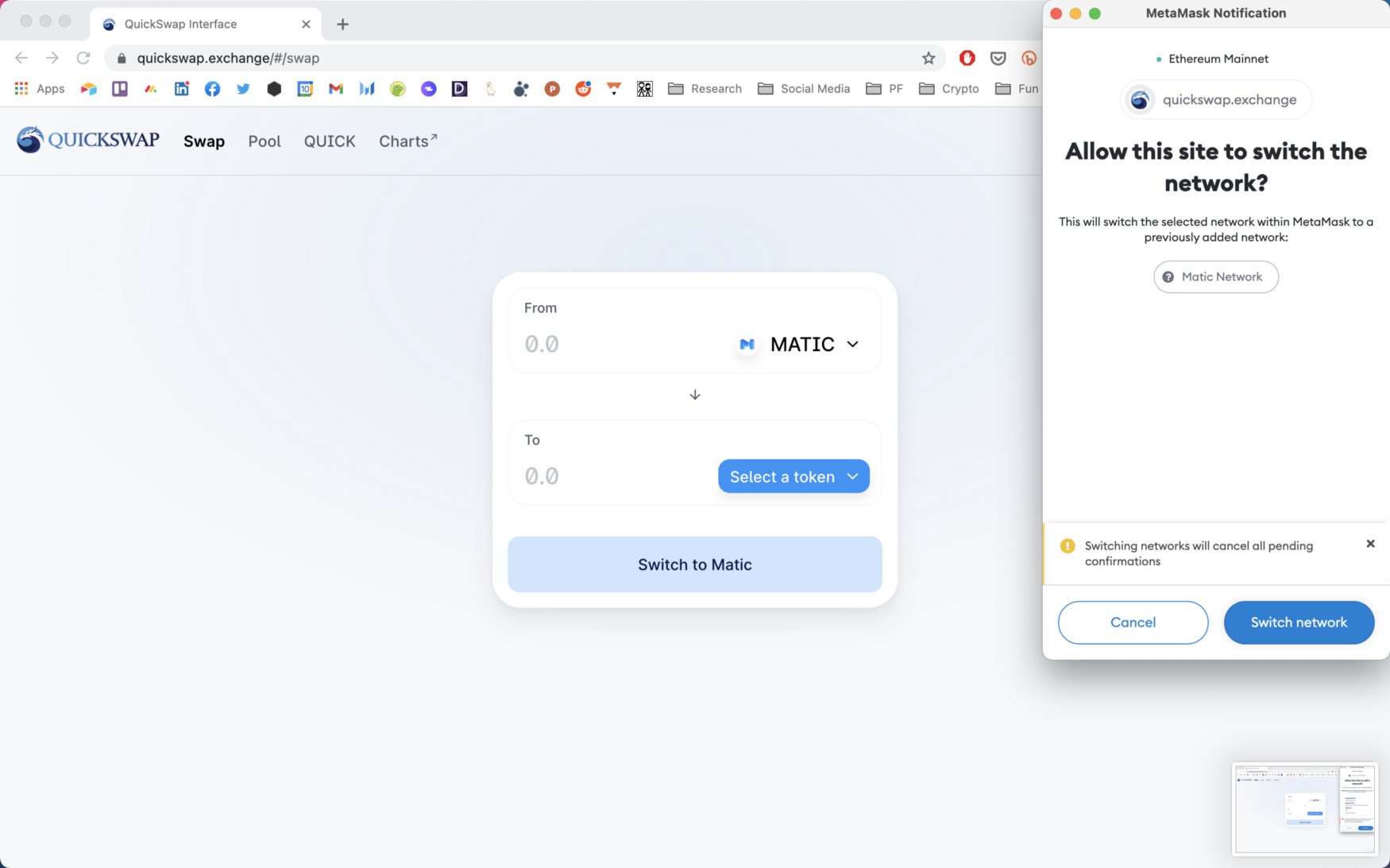
You are now connected to the Polygon Matic L2 Blockchain. - In the next step you will buy MATIC, the native cryptocurrency of the Polygon network. If you do not have any crypto on the Polygon network, you may buy MATIC directly on the Polygon network here. Otherwise, you may also bridge crypto-assets from Ethereum mainnet to Polygon layer 2 network here.
- You should now see your MATIC balance in the upper right corner of Quickswap. In the “From” section, keep MATIC, which should be pre-selected. In the “To” section, select HAPPYBUNNY. If you cannot find us, paste our contract address 0xda9463E80b9b8f7ea78993b25e7e62020cA3cba3 and add HAPPYBUNNY. Otherwise, go straight to this Quickswap link here.
- Select how much MATIC you want to swap for HAPPYBUNNY. When the pop-up window opens, check the details of your swap and hit “Confirm Swap”. A Metamask notification window will open. Click on confirm.
- Check in Metamask if you can see your HAPPYBUNNY. If it was not added automatically to your list of assets, you can add the token manually. In Metamask, scroll down and click on “Add Token”. Go to “Custom Token” and enter this address in the Token Contract address field: 0xda9463E80b9b8f7ea78993b25e7e62020cA3cba3
The other fields should auto-fill. Then click Next.
You should now be able to see your HAPPYBUNNY. - And now you’re all set! Congratulations on purchasing your first HAPPYBUNNY tokens!
Timeline
2021 : Preparation of website & social media
2021 Q3 : Pre-release sales before IDO (Initial DEX Offering)
2021 Q4 : IDO & continuous liquidity provision on Quickswap
2022 : Development of a fundraising platform decentralised app, where registered charities or non-profit organisations can receive donations via the platform.
Milestone Target
Phase 1: 50,000 holders + 50,000 Telegram members
– Influencer marketing push
– Development of the Happy Bunny Foundation to support animal welfare, education & the environment.
Phase 2: 100,000 holders + 100,000 Telegram members
– Voluntary donation for community
– Listings on major exchanges
Phase 3: 200,000 holders + 200,000 Telegram members
– Further marketing
– Listings on major exchanges
